Twiki to Notion
I recently got started on Notion, primarily as part of my new project. I had seen the Notion used by one of my earlier customers but wasn't impressed by what I had seen. However, I had been hearing quite a few things about this on Twitter. And it constantly intrigued me as to why people are so ga ga over it.
I had been dabbling between Google Docs and MS OneNote for quite some time. Used docs when I had to write structured content, such as an idea, feature or some strategy. And when there was time to simply jot down some points or take notes from meetings or while reading books, I resorted to MS OneNote for its ability to create unstructured and structured content both. However, I was still feeling handicapped. The "organized" person in me was wanting more. So finally decided to learn more about "Notion".
I took a different route this time. Instead of simply registering and starting using the app, I went through a couple of YouTube videos. And that was the best step IMO. I came across this video by ProductiveDude which showed several interesting features of Notion and how would one put them to use. Inspired by this learning, I got started with the Notion App and so far have been happy about it.
While watching the video and also when I started using Notion, I realized how things have changed, rather improved tremendously over the last 20 odd years.
I distinctly remember the use of "Twiki" during my early days in Persistent. Vinod was championing this then-awesome tool "Twiki" which allowed project teams and members to create content in a centralized location and as per their needs. It didn't call for a specific structure and as long as one had created access, he/she could organize the data in whatever way. It also had some weird ways of its own. For example, if you want to create a new page for today's meeting notes, you simply add the text "MeetingNotes-20210721" to any of the editable pages and save it, you have a new page created with the specified name. Basically use mixed case names to create new pages. It was weird in the beginning, but I guess that was awesome in those days.
Then the time came for Google Docs, Sheets and other apps which were web-based and allowed users to create shareable content easily. This was still not the same as a centralized content management system, but this opened doors for a variety of possibilities to collaborate. I was amused when I could see other folks also editing the same page/sheet when I was also editing the document.
Additional Reading: History of Wiki
While Wiki/Twiki allowed users to create "structured" content, applications like Microsoft OneNote allowed users to create "unstructured" content as well. I could write anywhere on the canvas or could draw an image and mix it with text around it etc. This was fabulous as it allowed thinkers to do a lot of thinking digitally before they can give structure to their thoughts. OneNote still lacked the centralized mechanism to edit.
With the widespread usage of Web2.0 over the last 10+ years, we have seen several use cases of centralized content management - Evernote allowing notes taking/editing from the web or phone and that too simultaneously by multiple users.
I see Notion as a combination of several good features for structured as well as unstructured content. I am still an early user of Notion, but can very well see the similarities and improvements that happened over the years in this content co-creation mechanics. In Notion, I can mix a paragraph with a to-do list, which could be a link to another page followed by a synchronous block which will follow me on all the required pages. It can have tables, embedded video and not to mention tons of plug-ins to pull data from.
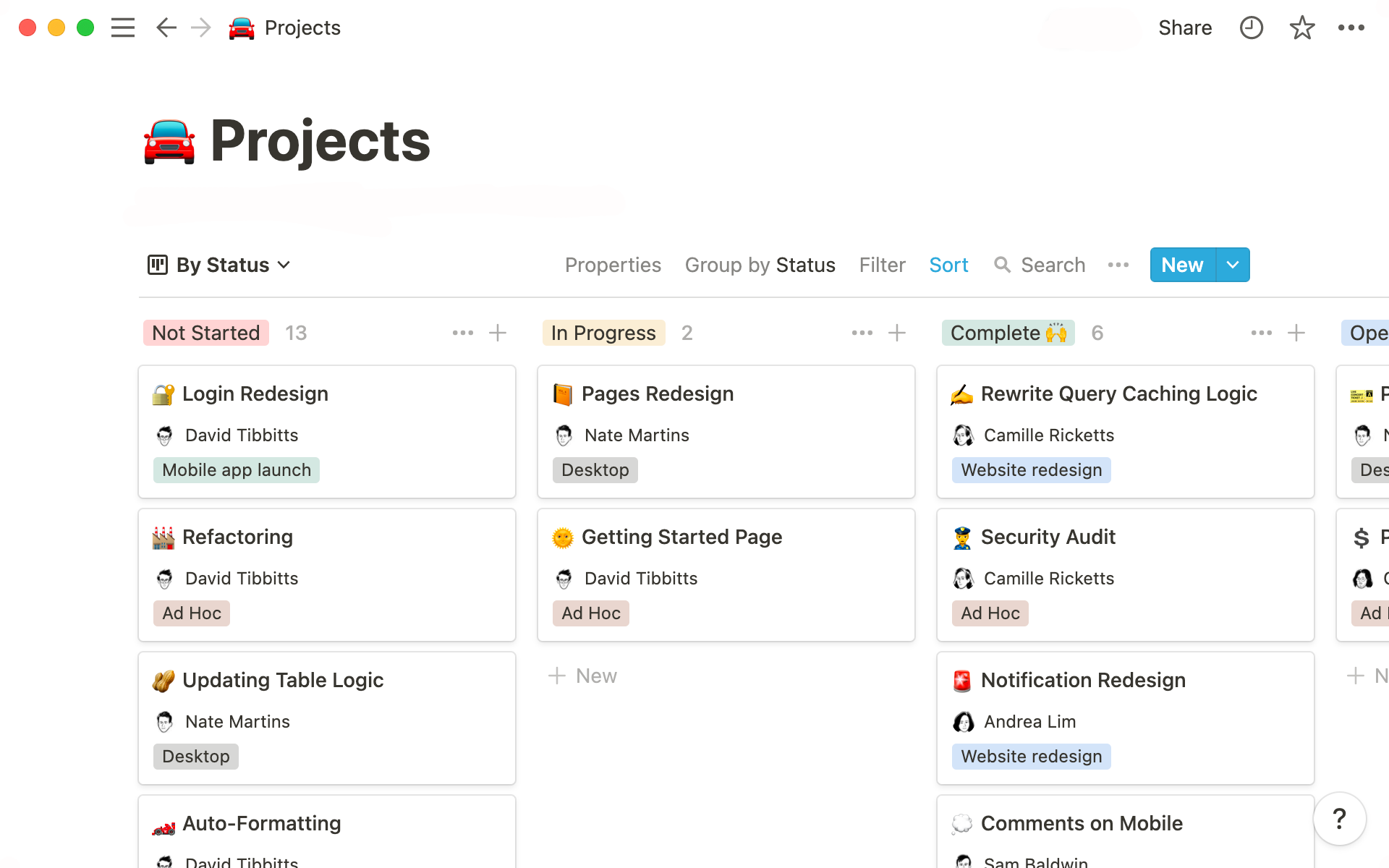 |
| Source: https://www.notion.so/startups |
While Wiki/Twiki has retained more or less the same user interface / UX over the last two decades, Notion gives a breeze of freshness and makes it very attractive to use. I wouldn't be surprised if I migrate completely to Notion in the coming months.


Comments